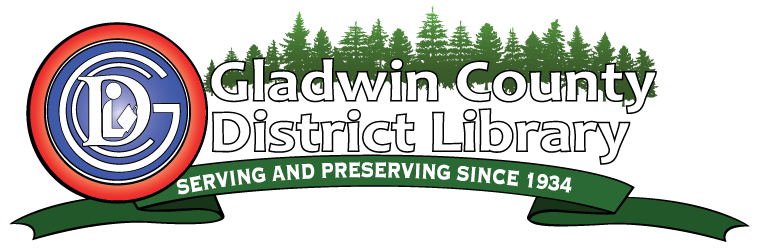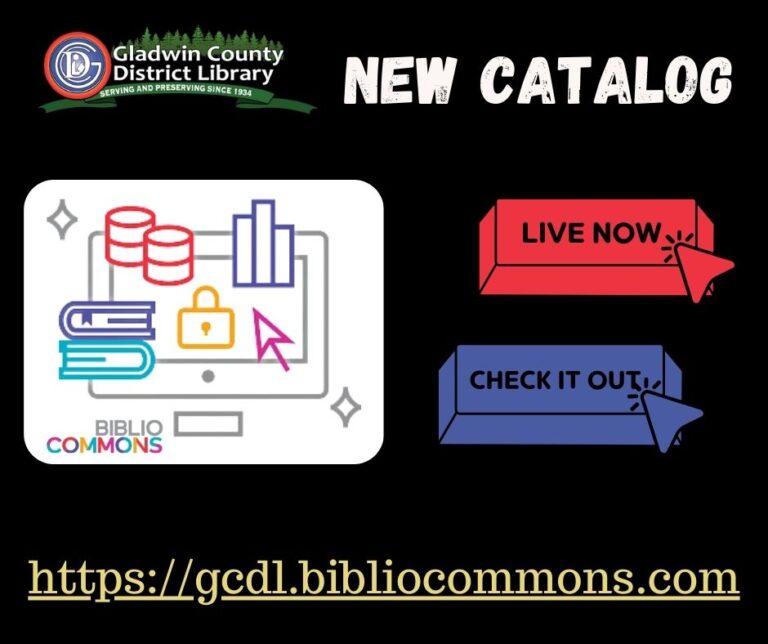Q: Why do I need to register?
A: Registration is important for patrons, the library and the service provider, BiblioCommons. For the patron:
- Registration allows you create an easy-to-remember username you can use to log in, so you don’t have to type your barcode every time you want to check your account.
- Registration also allows you to get personalized recommendations and contribute ratings and reviews.
For your library and for BiblioCommons:
- It is good practice (and often a legal responsibility) to communicate what information is collected and how that information will be used. By registering, a patron signals that she or he understands these policies and grants permission to store and use personal information as noted.
- Registration also gives the library and BiblioCommons an opportunity to clearly address some key questions about how the service works, such as the responsibilities of the user, licensing arrangements for user content and other content on the site, safety issues, and the use of the site by children.
Q: What is BiblioCommons, anyway? I thought I was using my library.
A: BiblioCommons is an online service your library uses that makes it easier to track your holds and renewals and find the titles you are looking for in your library’s collection. BiblioCommons also allows you to share ratings and commentary about the titles you find at your library, and to connect with other library users.
Q: Why do I have to create a username?I can’t ever remember it, and I already have my barcode memorized.
A: You can login with your username or your library card number. That’s up to you. The reason we require all users to select a unique username is because the new catalog has additional optional functionality, like commenting on books and keeping track of your reading on shelves. And to support this, we need all users to create a username.
Q: Why can’t my daughter (or son) enter a username? (US only)
A: In the United States, children under 13 are not allowed to enter free-text on websites without parental approval (per COPPA: the Child Online Privacy Protection Act). Currently, we do not have an option to ensure parental approval, so we came up with the color/animal/number format for usernames, but we hope to provide other options in the future. Once a child turns 13, he or she will be able to select a username and have other free-text options available.
Q: How do I unregister from BiblioCommons? I don’t want to use this third party service anymore.
A: Please provide your username and library card number, and then I can have someone at the library unregister your BiblioCommons account. We will notify you when the task is complete.
Q: Why do I need to pick a new username? I liked my username in the old catalog.
(For libraries that had usernames in their previous catalog.)
A: The new catalog shares user contributions (like comments) from libraries across the world. To share like this, we need every user to have a unique username.
Q: What happened to renew all?
We hope to have this functionality soon. However, in the meantime, you can select all the items on your first page by clicking Select 1-25 and clicking Renew. If you have more than 25 items checked out, go to the second page of items and repeat the process.
Q: I can’t figure out where to renew.
A: There are two ways you can do this.
- Point to the My Library tab, and then click Checked Out.
- Click the My Library tab, and then click Next due or Total Items under Checked Out.
Once you are on your Checked Out page, use the checkboxes to select the desired titles and then click Renew.
Q: Why did you change the catalog at all? The old one was fine.
A: We want to provide the best services possible to our community. The new catalog has a better search, provides the option for users to keep track of their reading and allows users to discover titles in new ways. Is there anything you are having a hard time doing on the new catalog? I’d be happy to show you some of the features if you have time.
Q: I don’t like all this extra stuff in the catalog. I just want the catalog to work—the library shouldn’t be like Facebook with all these bells and whistles.
We are sorry if you haven’t been pleased with the new catalog. The new features are optional. You don’t need to use shelves or read other users’ reviews—although many of our users are finding these new features quite useful. If you only want to use the catalog to place holds and renew your checked out titles, you can do that and ignore all the new functionality.
Q: I don’t like that my data is being shared with everyone else. I thought the library was supposed to keep our information private?
A: We absolutely agree with you that the library must protect the privacy of patrons. The only information that’s shared with others is information you choose to share.
If you chose to add titles to your virtual shelves or lists or share ratings and you allow those activities to be public, then other patrons will see your contributions, but you can also make all your personal record keeping completely private. We are in an era of sharing and social media, and if you do want to participate, there are many different options in place for patrons who want to participate but also want to keep certain personal record keeping private:
- You can select an anonymous username
- You can change the privacy settings for your shelves
- You can make select items private as you add titles or comments
- Even if you opt into track what you’ve borrowed on your Recently Returned page, no one else sees that data, and you can opt out if you wish. (Note: This feature is only available if the library itself has asked for it to be enabled.)
Q: How is the library going to prevent people from adding inappropriate comments to the catalog? Does the library review all of the comments that are added?
A: There is a low incidence rate of inappropriate comments being added to the catalog, as all content that users add to the catalog is associated with their library card. The library doesn’t review any of the comments that are added. Rather, there is a community moderation model in place. If you see something inappropriate, you can click the Report this link. When 3 separate users report something, the comment is automatically removed and reviewed against the Terms of Use of the catalog.
Q: I found an inappropriate comment. The library should remove it.
A: A community moderation model is used on the new catalog. You are able to click the Report This link to report anything you think is inappropriate. When 3 separate users report something, the comment is automatically removed and reviewed against the Terms of Use of the catalog.